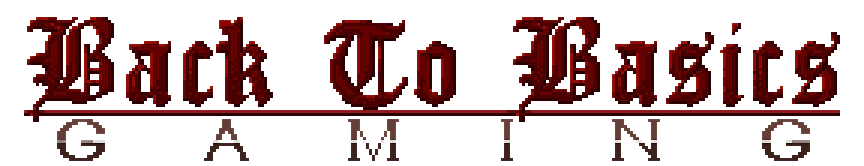Hi everyone! So sorry for not posting for a while, we've been crazy busy working on Catch a Falling Star and have finally launched a public demo!
You can download the demo here: http://www.indiedb.com/games/catch-a-falling-star/downloads
It's only 30MB, so please download it and give it a try - I promise you'll be super relaxed after playing it! :)
Alister Software Development Blog
We are a two man Indie Game Development team from South Africa. Our first game, Star Chronicles: Delta Quadrant is available on Steam (Click to buy Delta Quadrant) - our second game, Catch a Falling Star, is in the Greenlight process! please vote for it :)
Thursday, October 29, 2015
Sunday, September 27, 2015
Here's to a great partnership with Back To Basics Gaming
I'm extremely happy to report that we've signed with Daniel from Back to Basics Gaming as our publisher :D
We have discovered that we're a tad lacking in the marketing department. We're extremely new in the indie dev industry. We basically only entered into it in the middle of 2015 - needless to say, we don't know many people yet.
What's great about Back to Basics Gaming is that they take over the marketing and PR for our games - freeing up our time to do what we love to do - making games! Not having to worry about those things will really help a great deal!
Dan has already taken over Star Chronicles: Delta Quadrant (check it out, the game is on sale at the moment for $0.15!), and our future titles we'll definitely leave in his capable hands as well.
It was a good week!
We have discovered that we're a tad lacking in the marketing department. We're extremely new in the indie dev industry. We basically only entered into it in the middle of 2015 - needless to say, we don't know many people yet.
What's great about Back to Basics Gaming is that they take over the marketing and PR for our games - freeing up our time to do what we love to do - making games! Not having to worry about those things will really help a great deal!
Dan has already taken over Star Chronicles: Delta Quadrant (check it out, the game is on sale at the moment for $0.15!), and our future titles we'll definitely leave in his capable hands as well.
It was a good week!
Thursday, September 10, 2015
Massive FREE collection of Assets for you Unreal 4 devs out there
As you probably know by now, our engine of choice is Unity (did you know it's just Unity, and not Unity3d like so many people out there tend to call it?). But I just had to mention about this asset that just became available on the Unreal Engine Marketplace. It's a massive asset set for Infinity Blade, you know, that awesome mobile 3d game? Check it out:
The image above obviously doesn't include stuff like sounds and effects.
Oh, and did I mention that it's FREE? DAMN!
Here's a snippet from the blog post over on the Unreal site:
You’re probably wondering what all is included for the production budget to amount to millions of dollars in content. It’s enough to make an awesome game! Here’s the TLDR on the 7,600 assets shipping in eight packs (all characters are compatible with our standard skeleton):
The image above obviously doesn't include stuff like sounds and effects.
Oh, and did I mention that it's FREE? DAMN!
Here's a snippet from the blog post over on the Unreal site:
You’re probably wondering what all is included for the production budget to amount to millions of dollars in content. It’s enough to make an awesome game! Here’s the TLDR on the 7,600 assets shipping in eight packs (all characters are compatible with our standard skeleton):
- Infinity Blade: Grass Lands is the earthy citadel adorned with stone set pieces and beautiful props.
- Infinity Blade: Ice Lands is the wintery fort set deep within a glacial enclave.
- Infinity Blade: Fire Lands is the radiant castle interior laced with unforgiving paths, dramatic props and flowing lava.
- Infinity Blade: Warriors includes loads of assets for crafting fierce heroes.
- Infinity Blade: Adversaries has even more content for a making wide variety of rivals.
- Infinity Blade: Effects gives you visual effects ranging from fire and smoke to lightning and magical reactions.
- Infinity Blade: Sounds includes thousands of raw audio files and sound cues.
- Infinity Blade: Weapons presents a vast array of melee weaponry, including never-before-seen swords and axes and also a few Infinity Blade fan favorites.
That is a super cool set of assets for your game if you're an Unreal guy or gal, so check it out here: https://www.unrealengine.com/blog/free-infinity-blade-collection-marketplace-release
And here are links to the individual assets:
Let's all give a massive thanks to the developers of Infinity Blade for being so generous! And have fun making cool stuff with these awesome assets!
Sunday, September 6, 2015
Some progress for Catch a Falling Star
I am very happy to report that we're making excellent progress on Catch a Falling Star! Our plan is to have a playable alpha version available for the public to test very soon - within a week or two.
The main platform we'll be using once the game is finished to store stuff like high scores, currency balances and inventory will be PlayFab, but until then we are just going to have a very basic High Score system. We're thinking in the line of simply entering your name after a game and it gets posted to a online server and stored in a MySQL database or something like that.
Luckily, I've already figured out how to do just that, Unity has a really cool WWW class which makes posting data to a website url extremely simple, and getting the result of that back into the game is just as easy.
Then, we had to redo the way the baskets work in the game. Baskets will purely be a cosmetic thing, and one won't be better than the other in terms of game play. But, the little snag we ran into is luckily now sorted. Not all of the baskets have been created equal, they all differ slightly on how they look. To give you an example, this is the default basket that will be unlocked when you first play the game:
Very simple. However, we have some baskets that look a bit different, and don't fit into this "template" for lack of a better word. See this one for example:
The part that catches the star is not in the center anymore because of the cup's ear. So, having each basket as one element wasn't going to do the trick, so we have decided to split them up, and have each one consist out of 5 parts. See here:
This solves our problem, and at the same time also gives us a bit more free reign when it comes to creating new baskets. Basically, the part in the middle is the main section of the basket (or cup in this case hehe). Our various colliders are part of that section, and if the basket happens to have additional parts in the outside, they'll be there, but won't affect anything else except for the aesthetic of it all :)
We had to replace about 3 of them though, but the end results are great!
Also, I added a moon to the main menu screen, just to spruce things up a bit - and it moves wow! It moves slowly across the sky. Here's a short clip demonstrating it, as well as some game play :)
The main platform we'll be using once the game is finished to store stuff like high scores, currency balances and inventory will be PlayFab, but until then we are just going to have a very basic High Score system. We're thinking in the line of simply entering your name after a game and it gets posted to a online server and stored in a MySQL database or something like that.
Luckily, I've already figured out how to do just that, Unity has a really cool WWW class which makes posting data to a website url extremely simple, and getting the result of that back into the game is just as easy.
Then, we had to redo the way the baskets work in the game. Baskets will purely be a cosmetic thing, and one won't be better than the other in terms of game play. But, the little snag we ran into is luckily now sorted. Not all of the baskets have been created equal, they all differ slightly on how they look. To give you an example, this is the default basket that will be unlocked when you first play the game:
Very simple. However, we have some baskets that look a bit different, and don't fit into this "template" for lack of a better word. See this one for example:
The part that catches the star is not in the center anymore because of the cup's ear. So, having each basket as one element wasn't going to do the trick, so we have decided to split them up, and have each one consist out of 5 parts. See here:
This solves our problem, and at the same time also gives us a bit more free reign when it comes to creating new baskets. Basically, the part in the middle is the main section of the basket (or cup in this case hehe). Our various colliders are part of that section, and if the basket happens to have additional parts in the outside, they'll be there, but won't affect anything else except for the aesthetic of it all :)
We had to replace about 3 of them though, but the end results are great!
Also, I added a moon to the main menu screen, just to spruce things up a bit - and it moves wow! It moves slowly across the sky. Here's a short clip demonstrating it, as well as some game play :)
Monday, August 31, 2015
Star Chronicles: Delta Quadrant on IndieGala
We have awesome news! Star Chronicles: Delta Quadrant is currently being featured on the latest Friday IndieGala bundle!
Our game is being featured with 11 other awesome Indie titles, and for $3.19 or more you can own 12 awesome games! Get it here
Games featured with ours are:
So, if you haven't yet, go and please support us Indies, and if you have already, THANKS!!
Our game is being featured with 11 other awesome Indie titles, and for $3.19 or more you can own 12 awesome games! Get it here
Games featured with ours are:
So, if you haven't yet, go and please support us Indies, and if you have already, THANKS!!
Tuesday, August 25, 2015
Star Chronicles: Delta Quadrant update - Version 1.25
We've been keeping an eye out on feedback and comments from our players, and have listened! Based on the feedback and reviews we got (yes, even the bad ones!), we've just released version 1.25 for Star Chronicles: Delta Quadrant. Here are the notes:
Delta Quadrant 1.25 - Change log
We want to give a big thank you to everyone who has played the game so far, and for each person who took the time to write a review - even the negative ones! We appreciate your time and support!
If you haven't checked out our game, please do: http://store.steampowered.com/app/383330/
Delta Quadrant 1.25 - Change log
- Removed double esc to quit game. New quit popup menu will appear on first press of esc key.
- At the end of the first turn on a new sector a exit to skills popup menu will appear if the player has any unspent skill points.
- New menu music by Scheve (Thank you!)
- Items on the ship screen doesn’t stay selected when you return to the ship screen.
- Fixed a bug that caused the player ship to move while clicking on the interface buttons at the bottom.
- Fixed the bug that allowed the player to move while it was busy with the enemy turn.
- Map can be scrolled with mouse scroll wheel and keyboard keys: (UP - R, Up Arrow, Page UP, NumMinus) (Down - F, Down Arrow, Page Down, NumPlus)
- Map will now follow player ship movement
- Dismantle, Salvage and Convert will now scale with item rank and player level.
- Added a new setting to the settings screen - Single Click Attack (Will attack enemy on first click without confirming the attack and damage)
We want to give a big thank you to everyone who has played the game so far, and for each person who took the time to write a review - even the negative ones! We appreciate your time and support!
If you haven't checked out our game, please do: http://store.steampowered.com/app/383330/
Tuesday, August 18, 2015
Localization in Catch a Falling Star - Multiple language support
When we started with the idea of Catch a Falling Star, we saw an opportunity to add some localization to it - that is, to have the game be in more than one language. The game doesn't have a story line, so the text is really not a lot. "Play" here and "High Score" there, etc.
We bought an asset on Unity's Asset store that helped a great deal, it's called G2U (which stands for Google 2 U), check it out here: https://www.assetstore.unity3d.com/en/#!/content/11818 - if you plan on adding multiple language support to your game, I'd highly recommend it.
The nice part about G2U is that it connects to a Google Docs Spreadsheet, so it's really easy to have several people be able to edit it. This spreadsheet basically contains the different versions of text for each language you plan on supporting.
To start with, we'll have language support for Catch a Falling Star for English, Afrikaans (because we're Afrikaans hehe), French and German. Now, we are using Google Translate, so hopefully the fact that the stuff we're translating is simple words or phrases makes it accurate enough.
In our Spreadsheet we have the first column basically being the unique identifier, with each column having the English, Afrikaans, French and German versions. The nice thing, adding a new language would be as simple as adding another column and filling it in.
Now, in Catch a Falling Star, a lot of the elements are actually images and not text. This makes localization a bit more work, since each image containing text I basically have to make several versions for. Luckily, we don't have too much text in the game, so it only took an hour or two.
Next enters Jayson - damn what a great coder he is. He created a very easy to use, but very powerful script to implement this in our game. The script is all of 115 lines of code (so far). And boy does it make implementing it so easy! We created a localization manager, and plopped the script onto that. All you need to do then is simply populate the array with all of your objects that has different language versions. That's really pretty much all it takes to get it to work. And does it work well!
Check out the 4 different login screens:
It works great!
(by the way, if you're French or German, and you see a mistake, please be so kind and point that out in the comments below - would really appreciate that!)
A simple thing like adding multiple language support to your game can make a massive difference. Not everyone can speak English after all, and I think our players will really appreciate the extra effort we're putting in :)
We bought an asset on Unity's Asset store that helped a great deal, it's called G2U (which stands for Google 2 U), check it out here: https://www.assetstore.unity3d.com/en/#!/content/11818 - if you plan on adding multiple language support to your game, I'd highly recommend it.
The nice part about G2U is that it connects to a Google Docs Spreadsheet, so it's really easy to have several people be able to edit it. This spreadsheet basically contains the different versions of text for each language you plan on supporting.
To start with, we'll have language support for Catch a Falling Star for English, Afrikaans (because we're Afrikaans hehe), French and German. Now, we are using Google Translate, so hopefully the fact that the stuff we're translating is simple words or phrases makes it accurate enough.
In our Spreadsheet we have the first column basically being the unique identifier, with each column having the English, Afrikaans, French and German versions. The nice thing, adding a new language would be as simple as adding another column and filling it in.
Now, in Catch a Falling Star, a lot of the elements are actually images and not text. This makes localization a bit more work, since each image containing text I basically have to make several versions for. Luckily, we don't have too much text in the game, so it only took an hour or two.
Next enters Jayson - damn what a great coder he is. He created a very easy to use, but very powerful script to implement this in our game. The script is all of 115 lines of code (so far). And boy does it make implementing it so easy! We created a localization manager, and plopped the script onto that. All you need to do then is simply populate the array with all of your objects that has different language versions. That's really pretty much all it takes to get it to work. And does it work well!
Check out the 4 different login screens:
It works great!
(by the way, if you're French or German, and you see a mistake, please be so kind and point that out in the comments below - would really appreciate that!)
A simple thing like adding multiple language support to your game can make a massive difference. Not everyone can speak English after all, and I think our players will really appreciate the extra effort we're putting in :)
Subscribe to:
Posts (Atom)